As mobile app marketers, one of our top objectives is to get people to discover and eventually install our apps. One way to achieve this is through app store optimization.
App store optimization, or ASO, is the process of improving a mobile application’s search results and chart rankings in app stores.
Successful ASO strategy has been known to result in:
- Improved app discoverability
- Audience engagement
- Positive reviews and ratings
- Increased brand exposure
To help you leverage ASO for your marketing strategy, we’ve compiled a list of 5 ASO tips we like to use for our in-house apps and clients.
- Know the Competition
As in other areas of marketing, competitive research lays the groundwork for an effective ASO marketing strategy.
Competitive research is an excellent way to learn from and improve on the ASO efforts of rival apps. Also, it is an effective means of analyzing where competition may be too fierce and spotting where ripe opportunities exist.
Two key areas to look at for ASO competitive research are keyword usage and product page optimization.
In terms of keywords usage, marketers should be aware of:
- Keywords being targeted by competitor apps
- The degree of competition for keywords
- Opportunities to target less competitive keywords that better speak to your app’s value proposition
As for the product page optimization, there are multiple areas where marketers can look for insights. This includes:
- What type of graphics are competitors using to drive installs?
- Do they use screenshots, graphics with text overlays, photos of people using the app, or a mix of multiple types?
- What do the competitors’ app description and titles look like?
- Are they formatted a certain way?
- Does the description have a feature list and where is it placed?
- What keywords are being integrated?
- Are there any copywriting tricks being used?
Furthermore, by evaluating competitor’s keyword use and product pages, marketers can gain valuable intel for their own campaigns.
- Integrate Keywords into App Titles
According to a 2013 study, apps that had keywords in their titles ranked 10.3% better than apps that didn’t.
As a result, by having more keywords, it allows apps to appear more search results for more keywords.
How does this work in practice?
Let’s take a look at StubHub’s app:
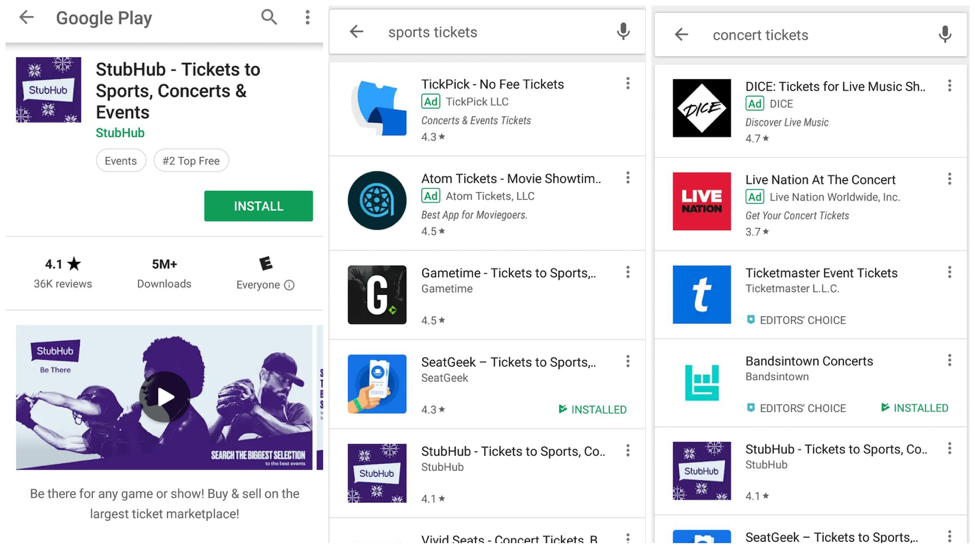
As you can see, StubHub incorporates a number of keywords in its app title beyond its name. It uses words such as “Tickets,” “Sports,” “Concerts,” and “Events.” This keyword integration likely contributes to the StubHub to ranking better for those keywords and combinations of them.
To test this, we ran searches for “sports tickets” and “concert tickets” in Google Play (seen in the middle and right screenshots above). In both cases, StubHub ranked top 3 in organic search results where each of the higher ranking apps integrated the same or similar keywords into their titles as well.
Therefore, using keywords in app titles can be a useful method for boosting your app’s reach in app stores.
- Maximize of Keyword Fields & Description Sections
Given the distinct functionalities of the App Store and Google Play, both platforms require different ASO strategies when it comes to keywords.
The App Store has a 100-character limit for its keyword field. In this space, marketers can test which keyword combinations lead to the best chart positions and search query rankings.
In order to maximize organic search results with the keyword field, it is imperative that marketers conduct extensive research on the keywords and utilize all of the allotted characters provide by Apple. Otherwise, the app’s traffic potential is limited.
On the other hand, the Google Play Store provides apps with a 4,000 character description box. So instead of having a keyword field where keywords are listed, marketers must write in a natural, customer-facing style for Google Play descriptions.
Similar to SEO, black-hat tactics like keyword stuffing will likely not help an app’s search ranking, if not hurt it. As a result, it is best to integrate primary and LSI keywords moderately in the text and place them where they would naturally fit in language.
It is also important A/B test different description sections so that you can optimize your app’s organic traffic and install rate.
- Highlight Customer Benefits with Graphics
Though graphics don’t directly improve search rankings, effective imagery can help customers better visualize the app before downloading it and boost install rates.

For Appetizer Mobile’s in house app, Chic Sketch, we display images that highlight the key features of the app, such as the trends and events slider. Also, we highlight Chic Sketch’s key product offering, custom fashion sketches, through sample sketch graphics.
Overall, this combination of images allows app users to easily preview Chic Sketch before downloading while calling their attention to the app’s value proposition. It also serves as a great place to promote new app features.
For optimal results, screenshots and graphics should be A/B tested to determine which leads to the most installs or other campaign-related actions.
- Prompt App Ratings and Reviews
App ratings and reviews serve as a key ranking signal for app stores. Their freshness, rating, and volume all factor in.
As a result, it is important for marketers to establish a framework for driving fresh and positive app ratings and reviews. Such a framework could include actions like:
- In-app prompting for feedback
- Asking for feedback on social media and in newsletters
- Incentivizing feedback with in-app rewards
Let us know on our social media what ASO tip from this list you plan on using for your next app launch!
To learn more about mobile applications and technology, make sure to contact our New York City Appetizer Mobile team today!






Latest comments
Sorry, the comment form is closed at this time.